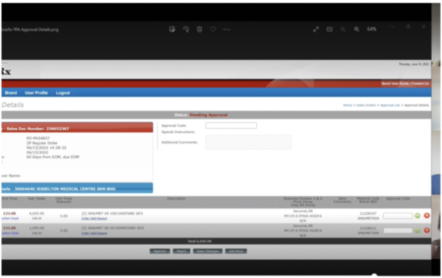The Project
How do we help clients navigate the pharmaceutical landscape?
Project Objective
This was a 6 month long UX/UI strategy project for Zuellig Pharmaceuticals, to build a client platform for their clients.
We worked in sprints with a product development team consisting of: two UX/UI designers, software engineers, project owner and an agile coach, under an agile framework.
Project Goal
To create a one-stop shop for clients to access all things ZP such as ZP services, apps and documents.
Our Approach
Understanding the business landscape and the current business and client challenges.
Interpreting our findings and establishing the pain points.
The Problem
Working in sprints to deliver UX tasks and design deliverables.
Clients don’t have a seamless journey because the ZP digital experience doesn’t fit with their business goals.
For ZP, they have many tools and services that they provide to their clients which are heavily used throughout their clients day to day. Currently, all tools are it’s separate entity which means clients need to log into these tools often and always all individually.
Activities to understand the problem
We conducted a series of interviews with the stakeholders and their clients to understand their overall processes, needs and pain points. Even with these interviews, we felt we were still missing the full picture of how ZP operates with their clients.
As such, we continued our research with customer surveys. With a wide range of clients that were from different markets throughout APAC, this was the most effective way of gathering insights from additional clients. The findings from those surveys were:
What are the Client’s feeling?
From the interviews we’ve conducted and the surveys we received, these are the pain points we’ve found.
We collaborated with the stakeholders through a workshop to identify the opportunities for each pain point to which we plotted onto a prioritisation matrix to indicate the direction of the Client Portal.
The Designs
Ultimately, we wanted to create a portal that addressed a lot of the feedback we received however, we prioritised:
The home page
Creating a site map of the potential pages
Resources
New and announcements
List of apps
Working collaboratively with the stakeholders and through a series of iterations, we ended up with the product below.
My Learnings and Next Steps
Throughout this project, I had to be very adaptable to the changing requirements as there was a major need to change the design direction.
There were some concerns around communicating with the developers on our team so I had organised a session to align on how to best communicate where we decided it was best to deliver frequent design audits to ensure quality of the designs.
The next steps for this would be to test and validate the pages to make sure that each page makes sense and that the users are able to navigate the portal with ease.